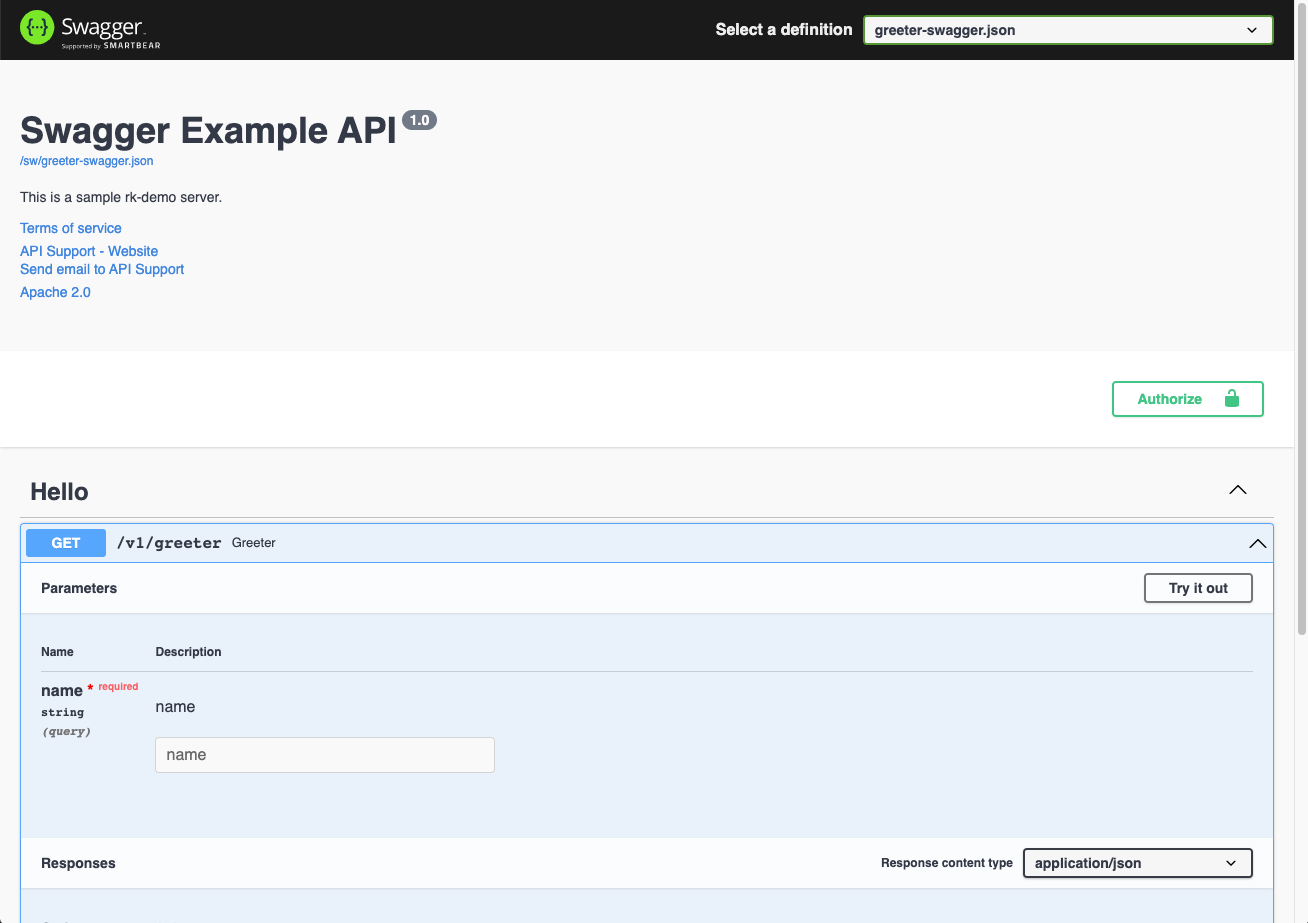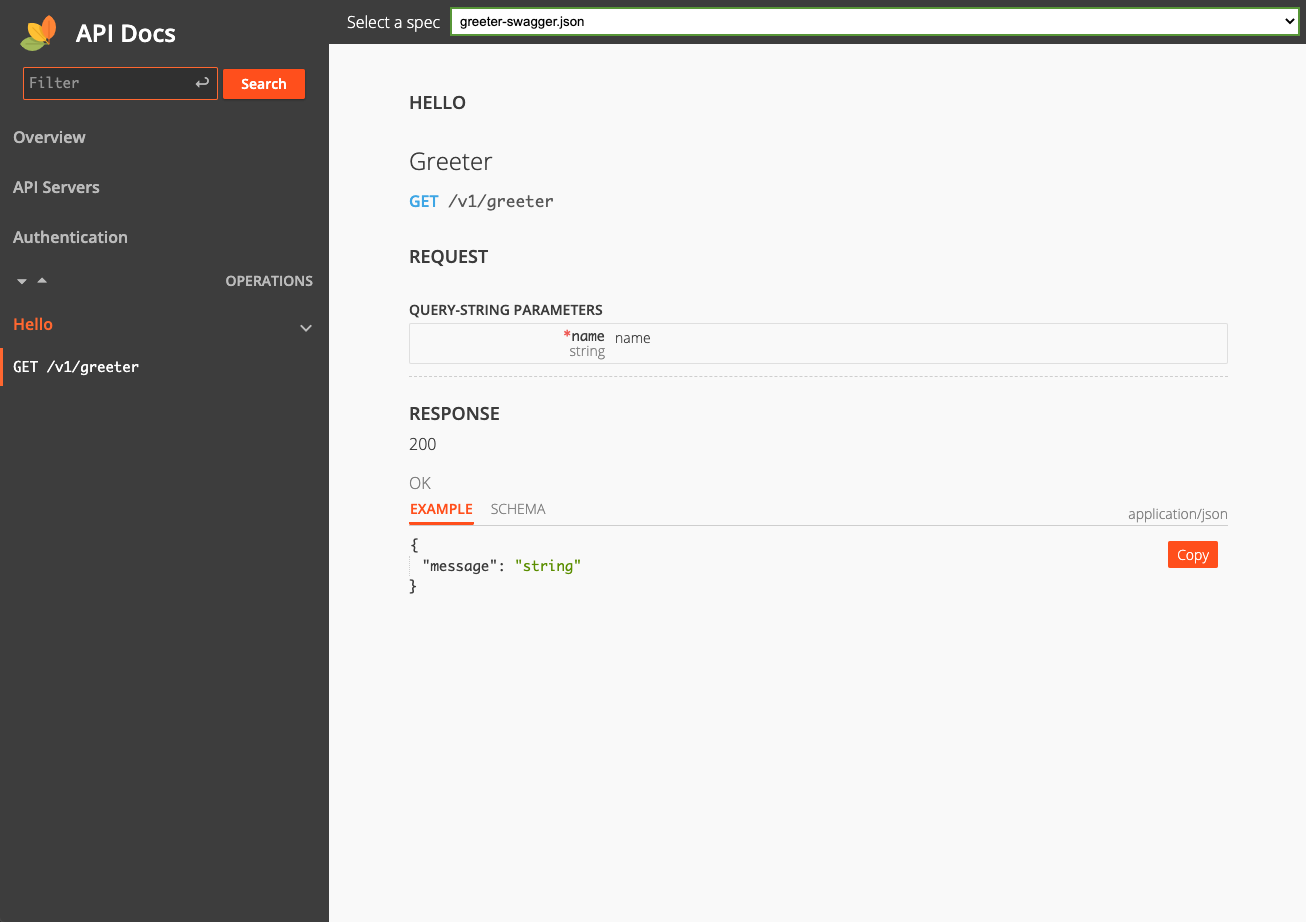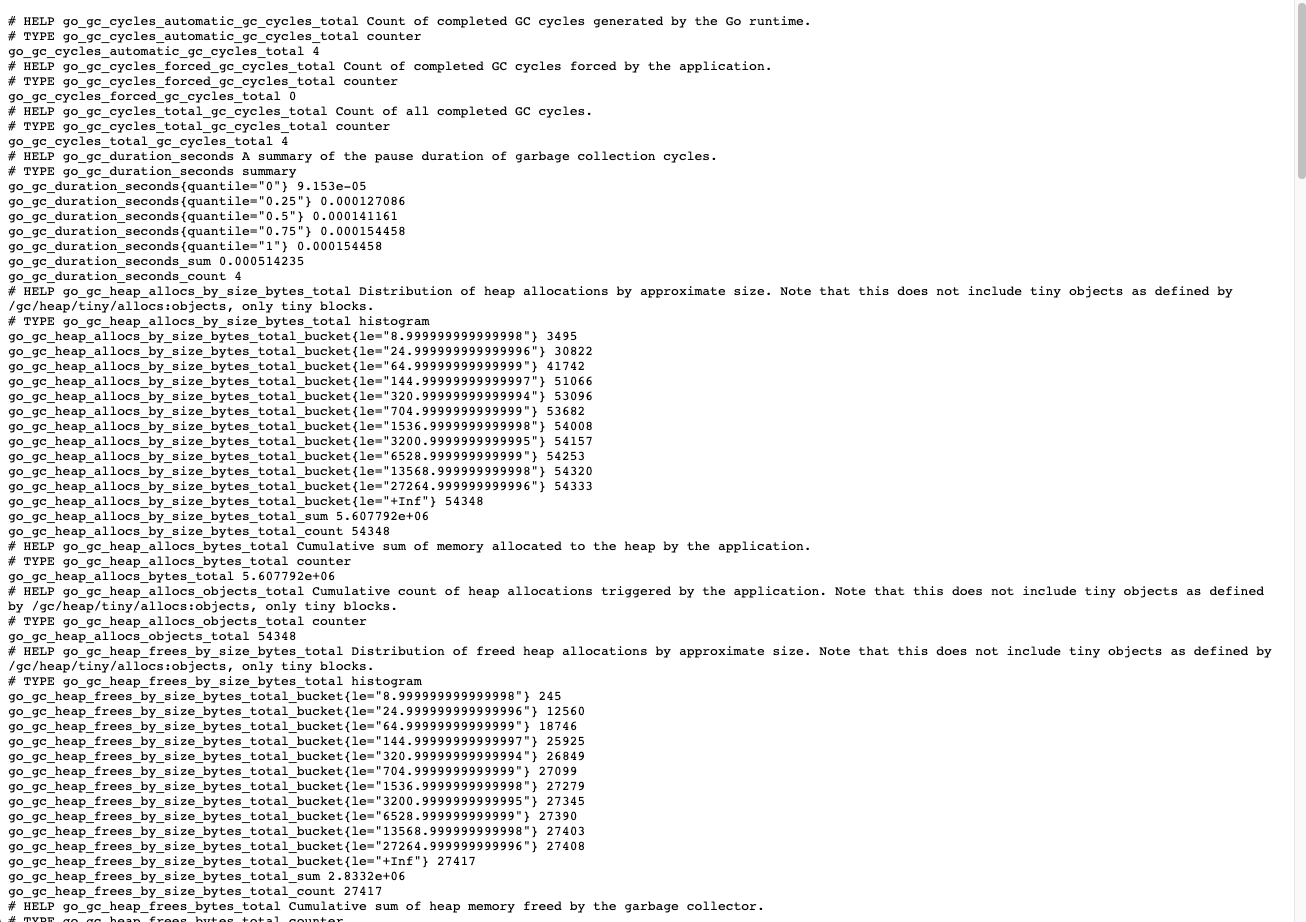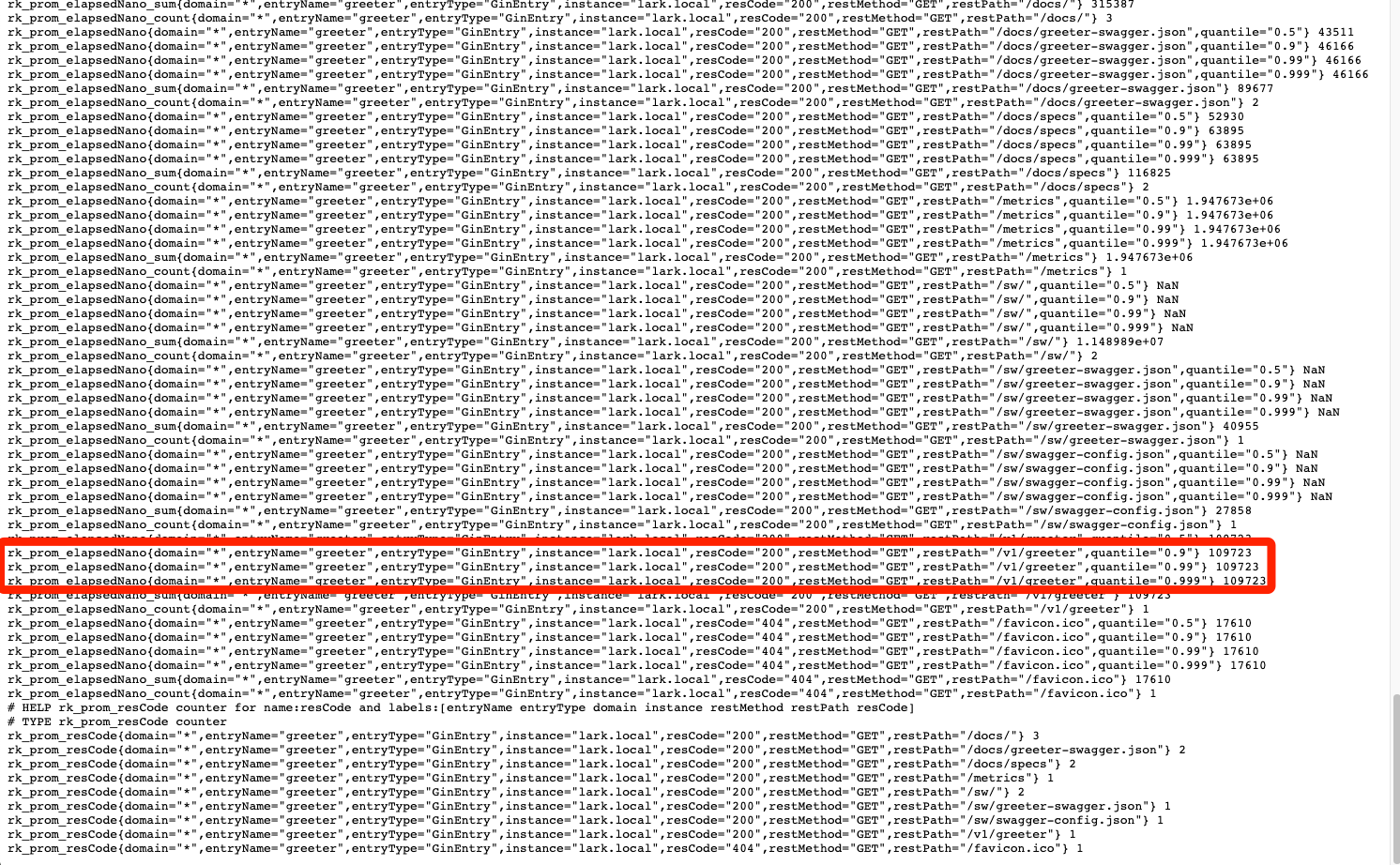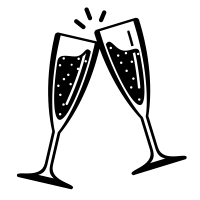gofiber/fiber
通过 rk-boot,配合 rk-fiber 插件,创建 gofiber/fiber 后台服务。
概述#
我们将会使用 rk-boot 启动 gofiber/fiber 微服务,并且添加 /v1/greeter API。
为了微服务的完整性,我们还会开启如下几个附加功能。
| 功能 | 介绍 |
|---|---|
| Swagger UI | 开启 Swagger UI |
| API Docs UI | 开启 RapiDoc UI |
| Prometheus 客户端 | 开启 Prometheus 本地客户端 |
| 日志中间件 | 针对每个 API 请求,自动记录日志 |
| Prometheus 中间件 | 针对每个 API 请求,自动记录 Prometheus 记录 |
| 原数据中间件 | 针对每个 API 请求,自动添加 RequestID 到 Header |
安装#
go get github.com/rookie-ninja/rk-boot/v2
go get github.com/rookie-ninja/rk-fiber
1. 创建 boot.yaml#
fiber:
- name: greeter
port: 8080 # 监听端口
enabled: true # 开启微服务
sw:
enabled: true # 开启 Swagger UI,默认路径为 /sw
docs:
enabled: true # 开启 API Doc UI,默认路径为 /docs
prom:
enabled: true # 开启 Prometheus 客户端,默认路径为 /metrics
middleware:
logging:
enabled: true # 开启 API 日志中间件
prom:
enabled: true # 开启 API Prometheus 中间件
meta:
enabled: true # 开启 API 原数据中间件,自动生成 RequestID
2. 创建 main.go#
为了能给 gofiber/fiber 提供 Swagger UI,我们需要在代码中添加一系列注视,然后通过 swag 命令行生成 swagger.json 文件。
// Copyright (c) 2021 rookie-ninja
//
// Use of this source code is governed by an Apache-style
// license that can be found in the LICENSE file.
package main
import (
"context"
"fmt"
"github.com/gofiber/fiber/v2"
"github.com/rookie-ninja/rk-boot/v2"
"github.com/rookie-ninja/rk-fiber/boot"
"net/http"
)
// @title Swagger Example API
// @version 1.0
// @description This is a sample rk-demo server.
// @termsOfService http://swagger.io/terms/
// @securityDefinitions.basic BasicAuth
// @contact.name API Support
// @contact.url http://www.swagger.io/support
// @contact.email support@swagger.io
// @license.name Apache 2.0
// @license.url http://www.apache.org/licenses/LICENSE-2.0.html
func main() {
// Create a new boot instance.
boot := rkboot.NewBoot()
// Bootstrap
boot.Bootstrap(context.TODO())
// Register handler
entry := rkfiber.GetFiberEntry("greeter")
entry.App.Get("/v1/greeter", Greeter)
// This is required!!!
entry.RefreshFiberRoutes()
boot.WaitForShutdownSig(context.TODO())
}
// Greeter handler
// @Summary Greeter
// @Id 1
// @Tags Hello
// @version 1.0
// @Param name query string true "name"
// @produce application/json
// @Success 200 {object} GreeterResponse
// @Router /v1/greeter [get]
func Greeter(ctx *fiber.Ctx) error {
ctx.Response().SetStatusCode(http.StatusOK)
return ctx.JSON(&GreeterResponse{
Message: fmt.Sprintf("Hello %s!", ctx.Query("name")),
})
}
type GreeterResponse struct {
Message string
}
3.生成 swagger.json#
$ swag init
4.文件夹结构#
$ tree
.
├── boot.yaml
├── docs
│ ├── swagger.json
│ └── swagger.yaml
├── go.mod
├── go.sum
└── main.go
5.运行 main.go#
$ go run main.go
2022-05-12T09:31:45.405+0800 INFO boot/fiber_entry.go:705 Bootstrap fiberEntry {"eventId": "d43cfb13-e7ee-420a-9143-545b016723f4", "entryName": "greeter", "entryType": "FiberEntry"}
2022-05-12T09:31:45.407+0800 INFO boot/fiber_entry.go:417 SwaggerEntry: http://localhost:8080/sw/
2022-05-12T09:31:45.407+0800 INFO boot/fiber_entry.go:420 DocsEntry: http://localhost:8080/docs/
2022-05-12T09:31:45.407+0800 INFO boot/fiber_entry.go:423 PromEntry: http://localhost:8080/metrics
------------------------------------------------------------------------
endTime=2022-05-12T09:31:45.407095+08:00
startTime=2022-05-12T09:31:45.405534+08:00
elapsedNano=1560417
timezone=CST
ids={"eventId":"d43cfb13-e7ee-420a-9143-545b016723f4"}
app={"appName":"rk","appVersion":"local","entryName":"greeter","entryType":"FiberEntry"}
env={"arch":"amd64","domain":"*","hostname":"lark.local","localIP":"192.168.1.104","os":"darwin"}
payloads={"docsEnabled":true,"docsPath":"/docs/","fiberPort":8080,"promEnabled":true,"promPath":"/metrics","promPort":8080,"swEnabled":true,"swPath":"/sw/"}
counters={}
pairs={}
timing={}
remoteAddr=localhost
operation=Bootstrap
resCode=OK
eventStatus=Ended
EOE
6.验证#
6.1 Swagger UI#
6.2 API Docs UI#
我们使用了 RapiDocs 作为 API Docs UI。其实 RapiDocs 也可以替换 Swagger UI 测试 API,后续我们会考虑替换 Swagger UI。
6.3 Prometheus 客户端#
6.4 发送请求#
$ curl -vs "localhost:8080/v1/greeter?name=rk-dev"
* ...
< X-Request-Id: d95d3b00-0d10-4784-83bf-bf392cf8bd77
< X-Rk-App-Domain: *
< X-Rk-App-Name: rk
< X-Rk-App-Unix-Time: 2022-04-14T17:04:39.458193+08:00
< X-Rk-App-Version: local
< X-Rk-Received-Time: 2022-04-14T17:04:39.458193+08:00
< ...
{"Message":"Hello rk-dev!"}
6.5 验证 API 日志#
rk-boot 默认会使用如下格式打印 API 日志,也可以使用 JSON 格式,请参考用户指南。
------------------------------------------------------------------------
endTime=2022-05-12T09:32:27.487736+08:00
startTime=2022-05-12T09:32:27.487473+08:00
elapsedNano=263091
timezone=CST
ids={"eventId":"37a14783-f2e9-49da-8839-64f6c4697f55","requestId":"37a14783-f2e9-49da-8839-64f6c4697f55"}
app={"appName":"rk","appVersion":"local","entryName":"greeter","entryType":"FiberEntry"}
env={"arch":"amd64","domain":"*","hostname":"lark.local","localIP":"192.168.1.104","os":"darwin"}
payloads={"apiMethod":"GET","apiPath":"/v1/greeter","apiProtocol":"HTTP/1.1","apiQuery":"name=rk-dev","userAgent":"curl/7.64.1"}
counters={}
pairs={}
timing={}
remoteAddr=127.0.0.1:64411
operation=/v1/greeter
resCode=200
eventStatus=Ended
EOE
6.6 验证 Prometheus Metrics#
访问 http://localhost:8080/metrics